 kClient HTML Help: ALARMS
kClient HTML Help: ALARMS kClient HTML Help: ALARMS
kClient HTML Help: ALARMS
General notes
The alarm buffer exists in the nonvolatile memory in the KKO card. All informations about the alarms are saved in the buffer. The following informations is stored here: descriptions, parameters, states and date/time stamps for each alarm. The kClient software user gets information about alarms by the warning window and a special sound (if the PC includes a sound card). Additionally, in the kClient's main window, Alarm button blinks in red colour if any alarm exists.
The following window shows the list of alarm as example:
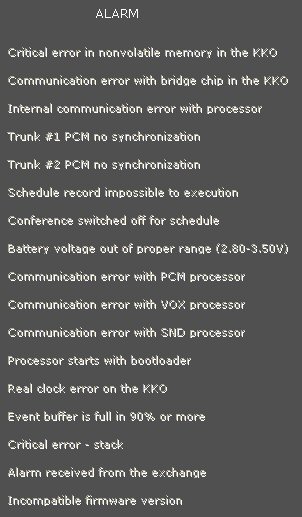
The alarm's status can be as follows:
The ACTIVE alarms - they are unread alarms (they wait in KKO memory). After the read, the alarm changes in PASSIVE and his time and date stays time and date at the alarm create moment (by internal KKO timer). If alarm's reason disappears, the alarm is 'PASSIVE' (green colour). In other case, alarm will create again as 'ACTIVE' (red colour) with new date and time. The 'OLD' alarms you can clean by "Reset" button only. There are some alarms they can change status Active->Passive automatically.
KKO card can recognize following alarm sources:
Description and parameters of alarms
Critical memory error
This alarm is active if there are permanent communication error between ETH processor and nonvolatile memory chip on the KKO. If this alarm is active, contact with service please.
Bridge chip error
This alarm is active if there are permanent communication error between ETH processor and conference bridge chip on the KKO. If this alarm is active, contact with service please.
Communication error
This alarm will be active if communication error between processors occurs. There are 45 processor on the KKO card : ETH,PCM,SND and VOX. They communicate all the timevia CAN bus. If critical communication error occurs , the alarm will be active. The user shoult reset the card by plug it off/on and try work again. Permanent alarm suggests that the card is failed.
Loss of route A synchronization
This alarm will be active if KKO has got an synchronization on trunk A and it loses it. The typical reasons are: failure of cable, wrong settings in TLU76.
Loss of route B synchronization
This alarm will be active if KKO has got an synchronization on trunk B and it loses it. The typical reasons are: failure of cable, wrong settings in TLU76.
Schedule record impossible to execution
This alarm will be active if schedule record (sent to the KKO and waiting for execution) can't execution because external reason. Check please schedule record table and limitations set up in settings module.
Conference unavailable for schedule
This alarm will be active if schedule record needs a conferenca whilst given conference is switched off for schedule. Change settings.
Battery voltage out of range
There is battery on the KKO card in order to hold clock device. This voltage is measured automatically and if this result is out of proper range, the alarm will occure. It means that new battery should be inserted. After this, current time should be set up.
Communication error with PCM procesorem
This alarm is caused by lack of communication between ETH and PCM processors. We suggest check current state, do restart (plug the card off and on agail) in order to diagnose trouble reason.
Communication error with SND procesorem
This alarm is caused by lack of communication between ETH and SND processors. We suggest check current state, do restart (plug the card off and on agail) in order to diagnose trouble reason.
Communication error with VOX procesorem
This alarm is caused by lack of communication between ETH and VOX processors. We suggest check current state, do restart (plug the card off and on agail) in order to diagnose trouble reason.
Start with bootloader
For example this alarm will occur if communication error appears in bootloading moment. It informs that given processor doesn't work in normal firmware - it works in bootloader and it waits for data from boot file.
Real time error
It is caused by wrong reading of rtc data from the KKO. It may occur e.g. after battery changing. Check the battery, set up proper time and check if it is OK later.
Event buffer is almost full
This alarm informs about the event buffer is full in 90%. This buffer is very large (over 200 000 events) and if it is almost full, the user sghould delete useless old events and switch off some useless event's reason in settings.
Critical stack error
This alarm appears, internal stack error occurs. It may be caused by wrong bootloading or hardware fail.
External isdn error
This is external alarm received from exchange as alarm detection command.
Incompatible firmware and software version
It is required all modules (kClient, PCM, ETH, SND and VOX processors) must work in the same version (e.g. 4.21).
There are two buttons in the Alarms window for "reading" and "erasing". If you open the window, the alarms will be read from the KKO automatically.