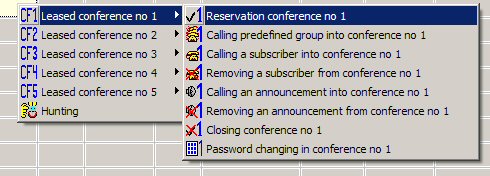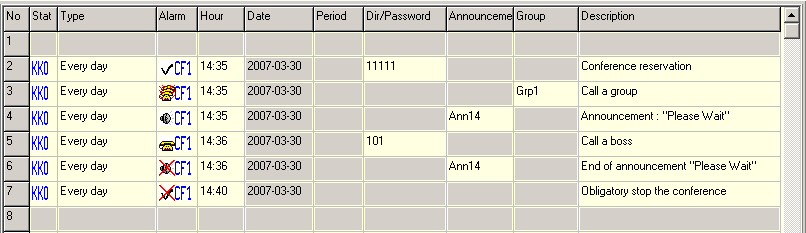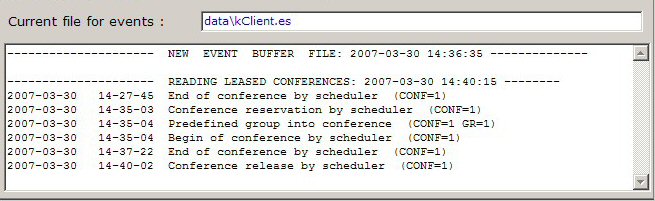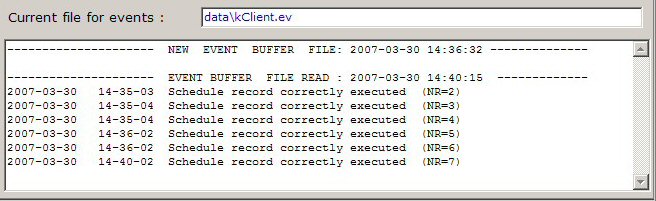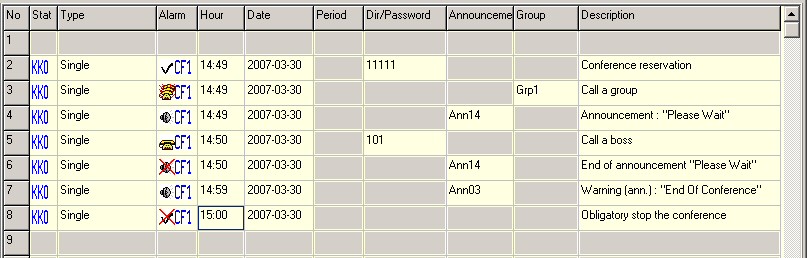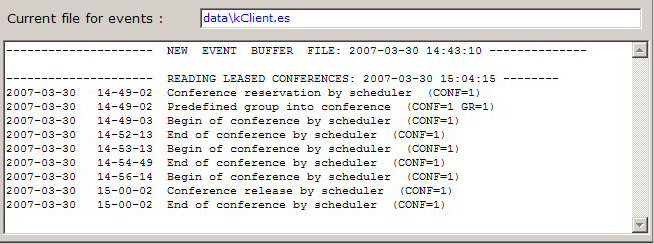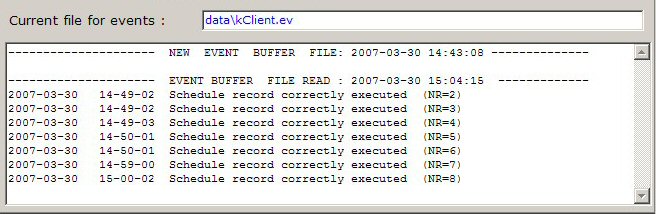This help consists of:
General notes
- Beginning from X.15 version in KKO system, there is possible to use leased conferences.
- In intention, leased conferences can work for many users with dividing resorces between
them by scheduler.
- In leased conference number of conference (1 to 5) is inserted openly and all schedule records
concerning given conference are executed for this according to order in timetable.
- Each leased conference has obligatory access password for subscribers entering himself.
This password is put as a parameter in reservation record.
- All data concerns time of conference and called groups or numbers can be registered
in event buffer.
- Leased conference can't be called as a macros.
- If you create a timetable you have to eliminate eventually time collisions for
all external users with note, that new conference disconnects previous one.
- Genarally, leased conference works as phone conference called by KKO card
according to timetable or by subscriber's entering. So, it is not possible to mainternance
such conference by kClient software with dispatcher access level. Only higher levels
(supervisor or administrator) makes it possible.
- All 5 conferences can be called as leased confeences by schedule records.
Following pict. shows list of possibilities for each schedule record for every conference.
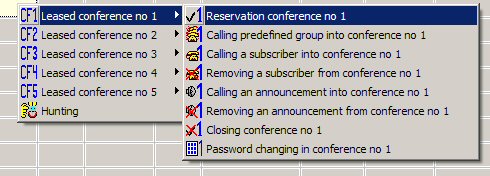
Following example shows all creation and
execution phases for whole leased conference.
In this example new leased conference is created daily within 2:35 and 2:40 pm.
Predefined group number 1 and announcement nr 14 ("Please Wait") are called.
One minute after calling, the announcement is removed from conference and the leader
(dir 101) is called. The conference lasts as long as minimum one participant is in the conference
or by obligatory disconnection at 2:40pm.
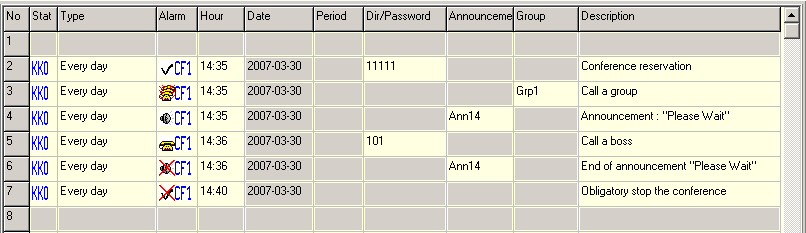
Programmed conference create following timetable records:
- Conference #1 reservation. If you write such record, you have to check
if conference no 1 will be free in appointed time. It can't be busy by another timetable
record or by "permanent reservation" option (Settings->Conferences). As a matter of fact
your leased conference will be run but a collision will appear and pevious conference will
be disconnected obligatory. Draw your attrention to fact leased conference always
has a password. You are able to find explanation this requirement below.
- Call group no 1. Predefined group no 1 will be called. The group have to
be existed of course (option "Database").
- Call announcement no 14. Voice announcement no 14 ("Please Wait" as default)
will be emitted in the conference. In this way, each picking up subscriber will hear
this voice announcement. Remember, only one announcement may exist in the conference.
- Call subscriber no 101. One minute after calling the group, extra
subscriber (dispatcher, leader) will be called. If the boss pick it up, he will be
in the conference with group participants at once.
- Announcement removing. In the same moment, an announcement ("Please Wait")
will be removed because the conference allready starts. Of course you have to
remove the same announcement which called in record no 4 (14th in our example).
- End of conference. This record closes a conference obligatory.
If the conference lasts at the moment, it will be disconnected (all participants
will hear "End of conference" announcement). Hovewer, real end of conference can be
earlier if all subscriber in the conference hang up before appointed time.
It is important notice that always the owner of leased conference is
"Schedule record". Genarally, it is beside phone in "MeetMe" mode
and "Dispatcher" in kClient software only possible owner of the conference.
It is result of situation that access to such conference is impossible for both
phone via voice menu and dispatcher via kClient software.
You can be called by KKO or enter into conference yourself with a password only.
Event buffer in KKO cards is associated with leased conferences too.
Below you can see all events created in KKO system.
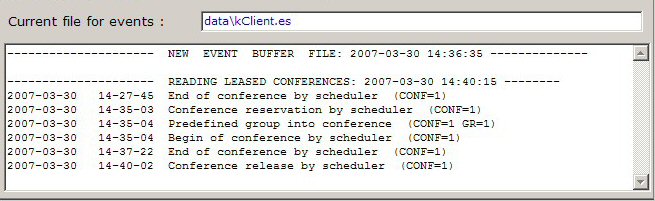
Pay your attention it is possible to account lessee for both time of reservation and real
time of using the conference. In our example, the conference starts at 2:35:04pm
(the first subscriber picks up) and it stops at 2:37:22pm. Whilst reservation time for
lessee lasts from 2:35:03pm to 2:40:02pm. By this different of time, we can see that
this conference is ended by hanging up (not for disconnecting by schedule record).
Small delays with respect to timetable are result of priority system in the KKO
and few second delay is a normal situation.
Additionally, in main events file are available pieces of information about all
schedule records. This is evidence of execution these records (number of record in
"Timetable" bookmark is a parameter).
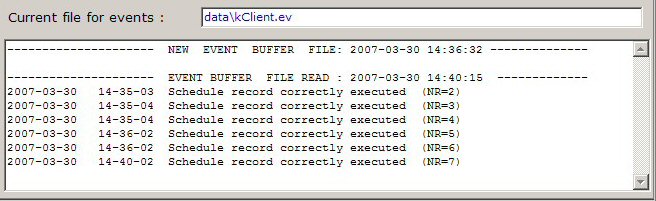
All these events you can switch on or off in option Settings->Events configuration of course.
Next example shows another case of leased conference and how we can understand event file.
Example of event buffer analyse for leased conferences.
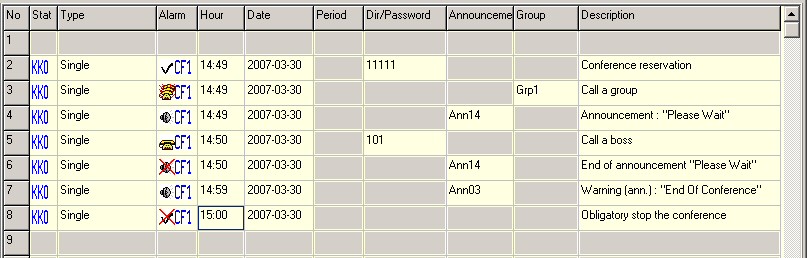
In this example (like a first one) we set a leased conference with predefined group no 1
at 2:49pm. In the first minute all picked up subscribers hear "Please Wait" (announcement no 14),
next the announcement disapears and a leader (dir=101) is called. one minute before
end of conference, at 2:59 warning announcement no 3 ("Enf Of Conference") will appear.
The conference still lasts with an announcement in the background and it is a warning
for participants that it will be ended soon. It makes possible to end current threads
and smart disconnect the conference.
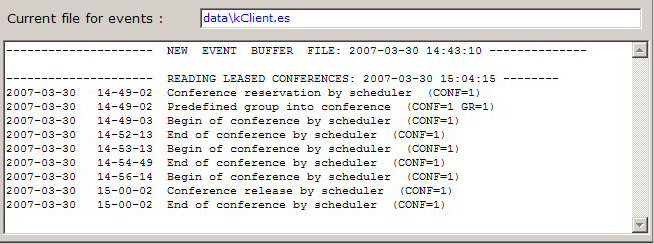
After ending the conference, event file was created and we can see that
following actions are executed:
- Conference reservation at 2:49:02pm.
- Calling a group - real beginning of conference at 2:49:03
- End of conference - hanging up all subscribers at 2:52:13
- Second beginning of the conferernce - picking up called subscribers or
independent entering into conference with password 11111* - at 2:53:13
- Second end of conference - hanging up all subscribers at 2:54:49
- Third beginning of conference - third conference in the same session
- in the one leasing. This is entering themselves too with password 11111* at 2:56:14pm.
This is time of entering the first subscriber or announcement. In our example
the first subscriber is a phone (becouse an announcement is inserted at 2:59pm).
- Obligatory end of conference - record no 8 action. Because time of
releasing the conference is the same as time of ending (3:00:02pm), we can see
that this conference is closed obligatory by schedule record.
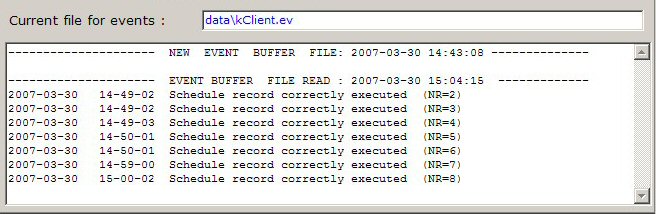
"Main" events for leased conference corresponds with "Events for leased conferences"
for all schedule records from timetable.
 kClient HTML Help: LEASED CONFERENCES
kClient HTML Help: LEASED CONFERENCES kClient HTML Help: LEASED CONFERENCES
kClient HTML Help: LEASED CONFERENCES