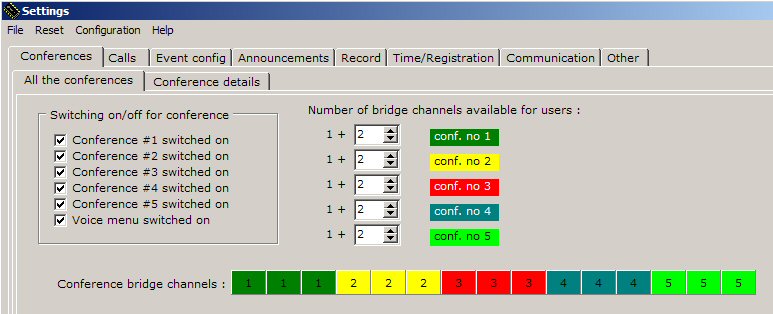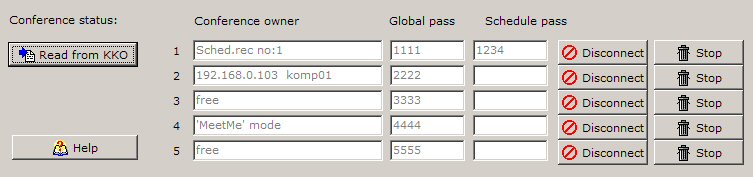The bookmark Conferences makes it possible to set common options for all conferences.
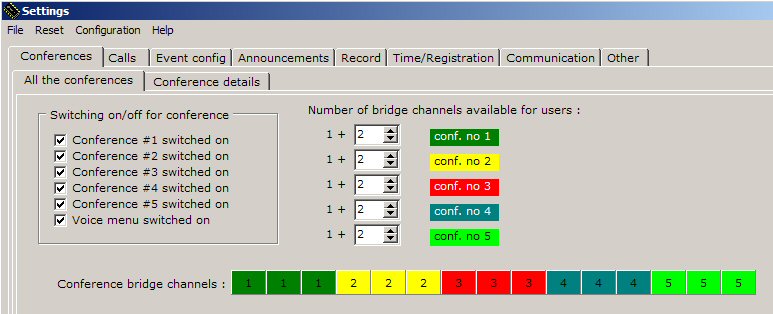 |
- Switching on/off. The KKO4 makes possible to work with maximum 5 simultanous
conferences and voice menu. It is possible to switch on all conference or less.
In this window you can switch on/off the conference.
- Number of channels available for user. There are 15 phisycal conference channels
in conference bridge chip. They can be associated with given conference here. The conference
(if is switched on) must have one obligatory channel plus minimum 2 channels for users.
Optimal configuration is 3 channels x 5 bridges = 15 available channels in all conferences.
- Bridge channels are shown with coloring in graphic version too.
In the second part of the window, there is the table with current information about
all 5 conferences
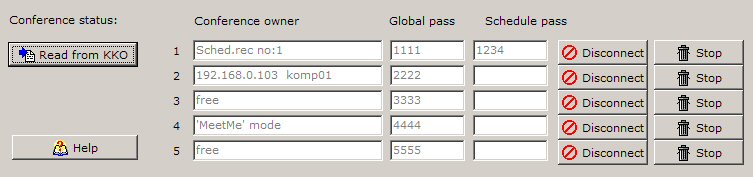 |
- Key : Read from KKO. Makes possible to load current data from the KKO.
It is not automatical transmission. If you want load data, you have to press this button.
- Column Conference owner. It shows who is current owner of the conference.
Possible owners are : dispatcher, a conference may be used by schedule record or
ad hoc in MeetMe mode. Non used conference is signed as a free. In our example
if dispatcher is owner of the conference, his IP addres and name are displayed too.
- Column Global password. In supervisor user password is visible,
whilst in another levels only symbol characters **** are displayed. This column shows
global conference password.
- Column Schedule password. In supervisor user password is visible,
whilst in another levels only symbol characters **** are displayed. This column shows
password established by schedule record.
- Key : Disconnect. Makes possible to disconnect existing conference
without owner changing (except MeetMe mode - in this case the owner is lost too).
- Key : Stop. Makes possible to disconnect a conference and make it free.
(the owner is released too).
 kClient HTML Help: SETTINGS-CONFERENCES
kClient HTML Help: SETTINGS-CONFERENCES kClient HTML Help: SETTINGS-CONFERENCES
kClient HTML Help: SETTINGS-CONFERENCES