 kClient HTML Help: SETTINGS-ADVANCED
kClient HTML Help: SETTINGS-ADVANCED kClient HTML Help: SETTINGS-ADVANCED
kClient HTML Help: SETTINGS-ADVANCED
The bookmark Advanced makes possible to configure some messages and information elements for ISDN communication network layer according to Q.931 recommendation. All available settings let you change contents of some messages and some information elements.
In order to change given bit (bits) you can click selected button until receiving required data. Some bits are unavailable - these values are forced by the recommendation. There are word explanations of current states for all available bits near every section and default values in hexadecimal notation.
There is configuration of SETUP message on the bottom of the window. Some IE elements you can switch on and off. Next, for Display IE it is possible to define content of this element and switch it on or off for all messages where Display IE is allowed by the recommendation. You can write every ascii text with 8 characters maximum length.
There is (at the bottom of the window) configuration of analysing of Information Elements in incoming messages. Especially it concern such proivate unnormatted IE as Facility IE or something like this. If the option is switched on, all Information Elements will be accepted (they must be proper by syntax) despite they are not expected. If the option is switched off, additional IE will be rejected and STATUS message with Information element non-existing or not implemented cause will be sent.
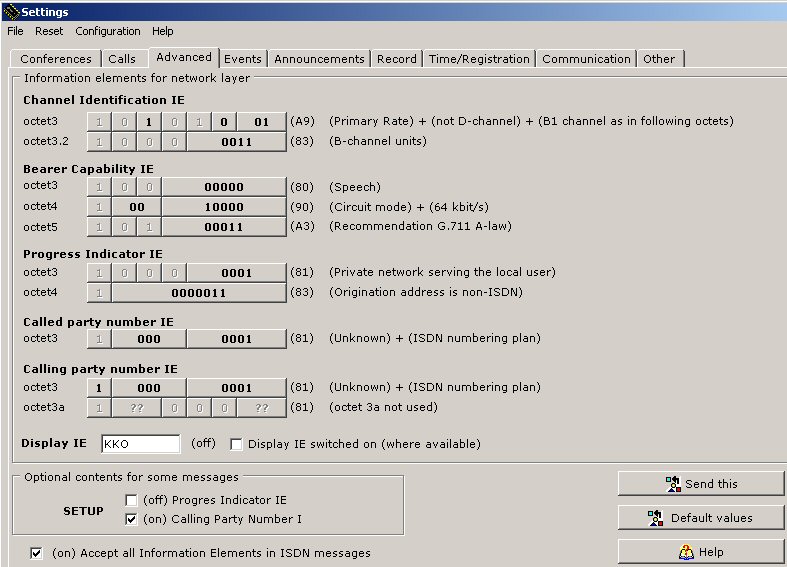
Available buttons make possible to: