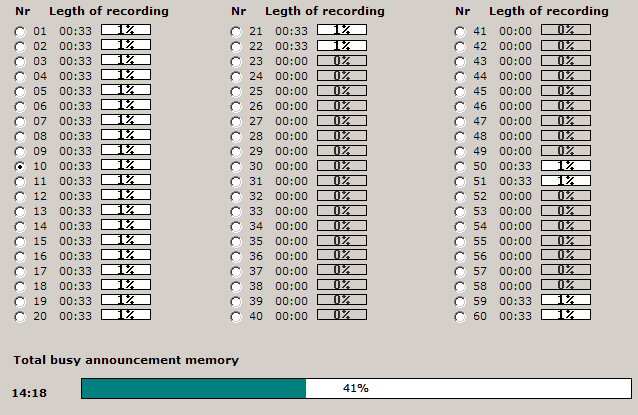General rules for announcement recording, erasing etc. are as follows:
- The FLASH memory for all announcements can hold about 32 minutes. This is summary
time for all announcements.
- There are total 60 announcement possible to record for a user.
- The shorter block of memory for announcements is 32 seconds length. So, even
the shortest announcement takes 32 seconds of total memory though the announcement
will be shorter in fact.
- It is possible to record directly from phone or from WAV file.
- Before recording from phone or playing it is possible to call the subscriber for recording.
This is a phone which will be a source of voice for recording (the editing window for number->write directory number -> "Call").
It makes it possible to record and to play the announcements.
- Recording procedure is accessible for the "Administrator" and the "Supervisor" levels only.
- You can record empty announcement only.
- After the "Record" button pressing and warning window confirmation, short tone signal
will emit as the begin of the record marker. You should speak after this short signal.
- The recording ends by the "Stop" button or by the phone hang-up.
- You can play the announcement by the "Play" button.
- You can erase recorded announcements only.
- The buttons for erasing and recording aren't accessible if a conference is running.
- Recording from file is possible without establishing special connection.
It is possible to record from following files in WAV format :
- sample rate : 8kHz
- numbers of voice channels : 1 or 2 (mono or stereo)
- serviced data formats : 8 bit wav, 16 bit wav, 8 bit Alaw, 16 bit Alaw
- The "DEFAULT" announcement means default announcement from the file in given language (from \PL or \EN directory).
- The "Announcement record" bookmark shows capacity of the memory and length of the announcement
as a picture.
- You can erase all announcement module on the KKO card by using "Setings/Menu/Reset/Erase" command.
This command makes it possible to erase the module completely.
Following buttons are accessible in the "Announcement record" window:

- LOAD
It imports all announcement data from the KKO.
At open this bookmark moment all data are imported automatically (in on-line mode only).
- PLAY
It plays the selected announcement into phone.
- RECORD
It starts recording from the phone. Recording procedure you can ends by the "STOP" key,
ending of memory and disconnecting from phone.
- STOP
The end of erase button.
- FROM FILE
It initiates recording from file.
- DEFAULT
It loades default file for given annoucement in given language.
- ERASE
It erases selected announcement (recorded only).
- CALL
It call selected directory number for recording or playing.
- END
It ends phone connection.
There is announcement panel view:
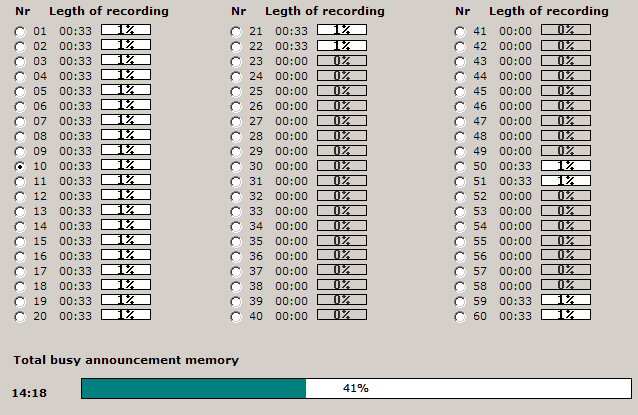 |
Graphic bars in this window show if given announcement is recorded, how long it is
and what is total busy of announcement memory in percentage and in graphic manner.
 kClient HTML Help: SETTINGS-ANNOUNCEMENT RECORD
kClient HTML Help: SETTINGS-ANNOUNCEMENT RECORD kClient HTML Help: SETTINGS-ANNOUNCEMENT RECORD
kClient HTML Help: SETTINGS-ANNOUNCEMENT RECORD