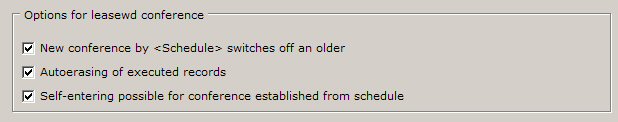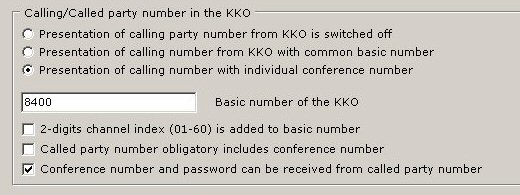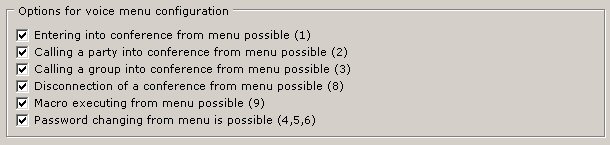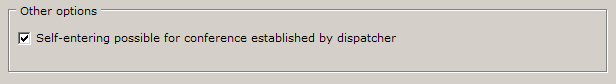The bookmark Other makes possible to set few options not clasified in other categories.
There are two groups of options : leased conferences options
and calling party number options.
There are few global options they concern leased conferences. There are important rules
for running of leased conferences - reached as a schedule records.
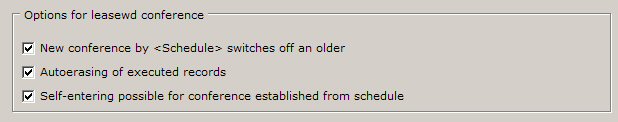 |
- New conference switches off an older. If this option is switched on, every time before
conference reservation moment from scheduler - current conference will be disconnected
and removed. So, it isn't possible to go into existing conference in this case.
If this option is switched off, conference established by schedule record will be added to
existing conference.
Selected rule depends on user expectations.
- Autoerasing executed records. If this option is switched on, every executed record
(non periodic only) will be erased automatically. If this option is switched off, all records
lasted on the table independently on the state. In this situation it is required to erase
manually executed and useless records.
- Self-entering possible. It makes possible to switch on/off global ban according to
self entering into leased conference. If this option is switched on, leased conference will be
open for all users. If this option is switched off, leased conference will be available only for
users called by the KKO.
Calling/Called party number settings
There are options for outgoing and incoming traffic. In outgoing traffic
the KKO card can send own number into co-operating exchange in order to make
possible to tarify conference connections or to make presentation feature. There are
three possible ways in such situation:
- None number is sent to the exchange. If the option is selected, in connection
setup procedure established by the KKO, none Calling Party Number will be sent.
- Presentation with common basic number. The KKO card sends own basic number
(following declared) independently on conference number.
- Presentation with individual number in given conference. The KKO card sends
Calling Party Number IE individual for each conference. It makes possible to present and
tariffy every connections made for given conference. These numbers are declared in
"Conference details" options.
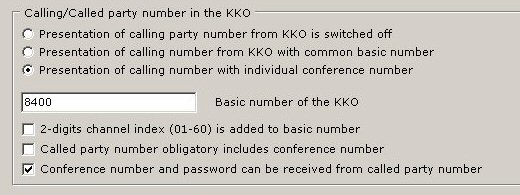 |
- Basic number. This is edit window makes possible to write basic own number.
There are possible digits 0..9 and '#' characters only.
- Adding channel identifier. If this option is switched off, basic number only will be sent
to the exchange (common or individual). If this option is on, 2-digit channel
number will be added to basic number. The KKO4 makes possible to service up to
60 channels, then the additional number will be always in range 01-60.
E.g. if this option was checked in our example and the connection was carried on by channel
number 7, full Calling Party Number IE would be :840007
- Called Party Number obligatory includes conference's number. This is an option
for incoming traffic to the KKO. If the option is ticked, conference
number (in range 1 to 5 and 0-menu) must be included in selected (called) number.
If this number is absent or first digit is out of range 0..5, the connection will be
rejected in setup connection phase. Thanks to this option the proper conference
can be reached faster and easier by using dedicated routes. If this option is switched off,
the Called Party Number information element is ignored and conference number will
be inputed at the beginning of connection procedure in DTMF mode.
E.g. in order to use quick access to the conference (the option ticked) following
example settings must be created (there are examples for MX-ONE exchange):
"RODDI:ROU=1,DEST=91,SRT=2;" - for conference no 1
"RODDI:ROU=1,DEST=92,SRT=2;" - for conference no 2
"RODDI:ROU=1,DEST=93,SRT=2;" - for conference no 3
"RODDI:ROU=1,DEST=94,SRT=2;" - for conference no 4
"RODDI:ROU=1,DEST=95,SRT=2;" - for conference no 5
"RODDI:ROU=1,DEST=90,SRT=2;" - for access to menu system
- Conference number and password as an option will be accepted in calling number.
This is an option for incoming traffic to the KKO. If this option is
checked, conference number (from 1 to 5 or 0-menu) and opcionally access password
can be included in calling number. If there are no additional digits
(conference and password) the KKO doesn't treat it as an error. This is the same
situation like lacking of any additional digits. This option makes possible to programm
fragment or all access sequence in order to call it e.g. from programmable key in
system phone or another internal phone.
E.g. in order to enter to conference no 2 with on access route no 82 with
password 1234 it is possible to programm following sequences:
"822" - conference number is included but the password will be inserted in extra way after the announcement
"8221234" - automatic direct access to conference no 2 without any prompts
Menu configuration.
There are few options for menu system configuration. Each menu function can be switched
on or off. It makes possible to configure voice menu according own willngs.
for running of leased conferences - reached as a schedule records.
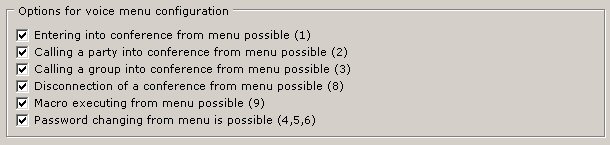 |
- CODE 1 - Entering into conference possible. If this option is switched on, self entering
to given conference will be possible via voice menu system.
This option is under 1 key.
- CODE 2 - Entering another subscriber into conference possible. If this option is switched on,
it will be possible to enter another party into conference. After next command "Enter number please"
the user should enter a number and end it by asterisk character. Next, the party will be
called into conference by the KKO card.
This option is under 2 key.
- CODE 3 - Entering predefined group into conference possible. If this option is switched on,
it will be possible to enter predefined group into conference. The group will be
called into conference by the KKO card.
This option is under 3 key.
- CODE 4 - Entering new main password for the conference possible. If this option is switched on,
it will be possible to enter new main password for the conference by phone. If not, the password can be
inserted by the kClient software only.
This option is under 4 key.
- CODE 5 - Entering new password for schedule conference possible. If this option is switched on,
it will be possible to enter new password for schedule conference by phone. If not, the password can be
inserted by schedule record only.
This option is under 5 key.
- CODE 6 - Entering new private password for the subscriber. If this option is switched on,
it will be possible to enter new password for given subscriber by phone. If not, the password can be
inserted by the kClient software only (Database).
This option is under 6 key.
- CODE 8 - Closing conference from menu possible. If this option is switched on,
it will be possible to close and disconnect the conference from voice menu.
This option is under 8 key.
- CODE 9 - Macro execution possible. It makes possible to execute macro defined by
schedule records by menu.
This option is under 9 key.
All details about voice menu system is available in document :
Voice menu algorithm ver4
Other options.
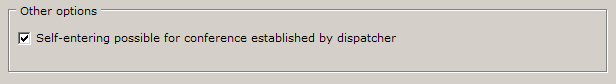 |
- Self-entering possible. It makes possible to switch on/off global ban according to
self entering into conference for dispatcher. If this option is switched on,
dispatcher's conferences will be open for all users. If this option is switched off,
conferences reserved by dispatcher will be available only for users called by the KKO.
 kClient HTML Help: SETTINGS-OTHERS
kClient HTML Help: SETTINGS-OTHERS kClient HTML Help: SETTINGS-OTHERS
kClient HTML Help: SETTINGS-OTHERS