 kClient HTML Help: EVENTS
kClient HTML Help: EVENTS kClient HTML Help: EVENTS
kClient HTML Help: EVENTS
General notes
The event buffer is located in the internal nonvolatile memory on the KKO card. All the events are written in this buffer with date/time stamp and descriptions of features. The following list of events is shown below:
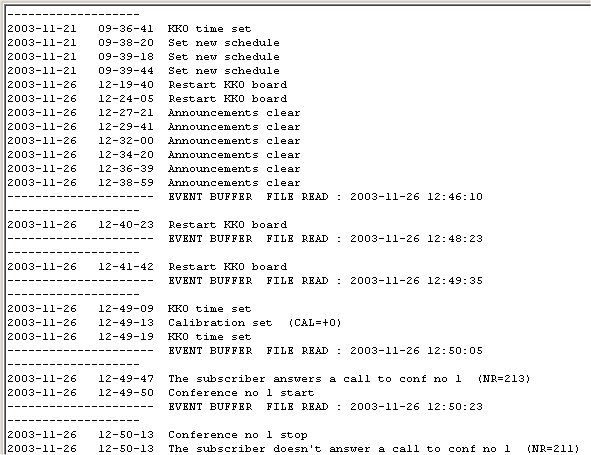
The event window consists of two bookmarks:

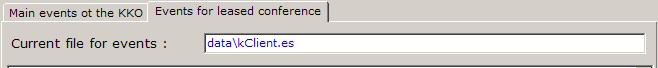
All read events are divided into two groups : main group and events for leased conference. Main events are written in *.ev file (by default : data/kClient.ev) whilst events for leased conferences are written in *.es file (data/kClient.es by default). Read button reads all existed events and distribute them into proper files (and bookmarks) according to a contents.
If a kClient software user opens this window there are following possibilities:
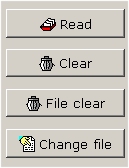
Read
This option reads all new events from the KKO card. The read button is enabled in the on-line mode only. If you click it, the information window will create with new events the number and confirmation buttons. If "read" will be accepted, all events information is transmitted from the KKO to the PC. Each event appears on the screen and saves on current event file (default: kClient.ev) automatically.
Erase
This option erases all new events on the KKO without reading them. The erase button is enabled in on-line mode only. If you read the events very seldom, event buffer may rewritten (the oldest events are lost). In this case events reading time will be very long. Erase buton erases events but doesn't erase events' file. Additionally, new event : "erase event buffer" will write into buffer.
Erase the file
This option erases corrent event file kClient.ev. A new empty file will be created and the first new record is written (file create date/time).
Change the file
This option shows save dialog window. You are able to select or create new file for events saving. New file will be cleared and the first data record with creation date and time will be saved. The name of new file appears in file name window in the top of event window.

Configuration of events capability in KKO
You can switch on or switch off all the events in the KKO. It depends on your requirements. In settings and event configuration bookmark you can change (switch on or off) all the events.
You can set e.q. "Call a subscriber to the conference" if you want to register all conference participants
or in opposite:
"The subscriber doesn't answer a call" if you want to register failed situations only.
Switching on all the events is a nonsense. Number of events (in normal operations) is very large, the buffer overwrites in short time and looking and searching in large file isn't simple. The event file (kClient.ev) is a text file and you can prepare extra tools for testing and searching in this file.
Full event list is as follows:
Description of events
Cold reset KKO (factory settings)
Event is created after a cold reset of the KKO card. All factory settings will be written as default. The following reasons are possible: a total memory reset, a critical system error, the reset button is pressed when the JP1 jumper is closed. If cold reset executes all settings on the KKO is a factory default.
Restart KKO board
The event is created after a hot reset of the KKO card (reset button) or after power wake-up. In this case the following operations execute:
When hot reset runs, the following operations won't execute:
The subscriber answers a call to conf no 1 or 2
The event is created if a subscriber (called to the conference) takes the phone. This event makes it possible to register all conference's participants.
The subscriber doesn't answer a call to conf no 1 or 2
The event is created if a subscriber (called to the conference) doesn't take the phone for all calling time or at the end of the conference. If the "call repetition" is switched on, this event will generate after the last call.
Conference no 1/2 start/stop
The pair of events created if the conference begins (START) or ends (STOP). The beginning of conference is a moment when the first subscriber takes the phone. The end of conference is a moment when the last participant hangs-up or the last subscriber's call ends.
Calibration setting
The event is created if new calibration value is sent on the KKO card. Calibration is connected with real time clock device on the KKO.
KKO time setting
The event is created if a new time is sent on the KKO card. You can send the actual PC time only.
Event buffer clearing
The event is created if event buffer on the KKO memory clears. The probable reasons are a cold KKO reset or the reset of a buffer command.
Alarm buffer clearing
The event is created if the alarm buffer on the KKO memory clears. The possible reasons are cold KKO reset or reset buffer command.
Database clearing
The event is created if the database in the KKO clears. The possible reasons are a cold KKO reset or a reset database command or an error in database.
Configuration data clearing
The event is created if the configuration database on the KKO clears. The possible reasons are a cold reset or an error in the database. The configuration database holds the following data:
Announcements clearing
The event is created if all announcements on the KKO are erased. One of the reasons is sending the erase announcement command. If you erase your announcements singly, this event won't happen.
Call collision
The event is created if KKO calls the subscriber to the conference. One the reason is when the subscriber enters the conference (his directory number isn't known).
Setting new schedule
The event will be created if a new schedule record is sent to the KKO. Chapter schedule describes all these issues and notes in detail.
Phone notification correctly executed
The event is created if the KKO calls the subscriber from a scheduled record and the subscriber takes the phone.
Phone notification incorrectly executed
The event is created if the schedule record is active, the KKO must call the subscriber from the schedule record and it doesn't call for following reasons:
Schedule data clearing
The event is created if schedule database clears. The possible reasons could be a cold reset of KKO card or internal schedule database error.
Announcement recording on KKO card
The event is created if new voice announcement is recorded in the KKO. Number of announcement (1..15) )is visible as a parameter.
Announcement erasing on KKO card
The event is created if selected announcement is erased in the KKO. Number of announcement (1..15) )is visible as a parameter.
Announcement module cold reset
The event is created if "Announcement module reset command" is sent to the KKO. After this command, all announcements will erase.
Busy tone detection
The event is created if subscriber called to conference is busy. The event is present in order to test hardware busy detector on KKO and detector time settings.
Hunter was called into race
The event is created if subscriber called to hunting as a hunter picks up. This event is used in order to collect information about hunting service.
Hare was called into race
The event is created if subscriber called to hunting as a hare picks up. This event is used in order to collect information about hunting service.
Correct end of hunting
The event is created if two parties of hunting service end hunting talking. This event is used in order to save information about succeeded executed huntings.
Incorrect end of hunting
The event is created if hunting's talking do not execute. The reason may be out of time event or another error.
Conference reservation from scheduler
The event is created if schedule record "conference reservation" concerning leased conference occurs. It is important information in order to do clearing accounts with lessee.
Conference release from scheduler
The event is created if schedule record "conference release" concerning leased conference occurs. It is important information in order to do clearing accounts with lessee.