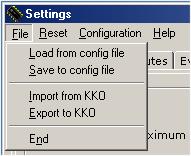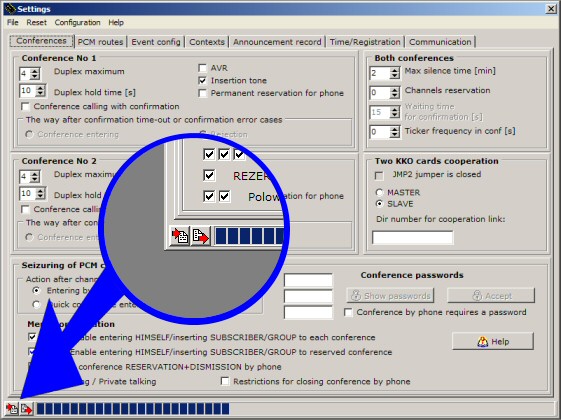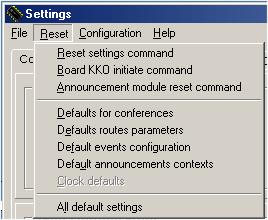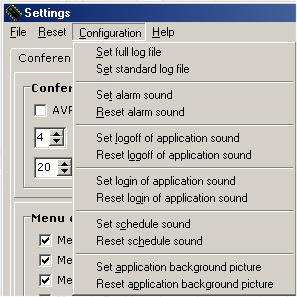General notes
- In Settings option in kClient software we can read, write, edit and export
all settings to KKO card.
- It is possible to write and read the settings from the file and export them on KKO card (batch file mode).
- In 'dispatcher' access level he can view settings only, in higher levels it is possible to change them.
In the Settings option in kClient software the following bookmarks are accessible:
Additionally, there is the main menu with the following options:
- FILE
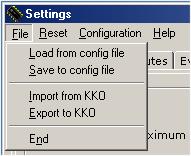
List of options:
Load configuration from the file
Save configuration to the file
Import configuration from KKO
Export configuration to KKO
End
Notice!
In settings window in all bookmarks, in bottom left corner of window, in progress bar field
there are two buttons for "Import" and "Export" configuration to the KKO.
The operation of these buttons is identical as proper options in menu.
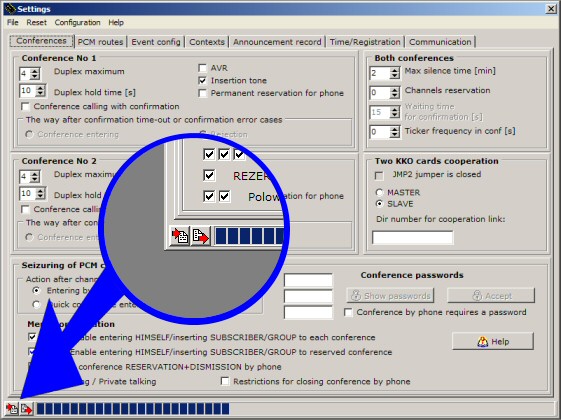
- RESET
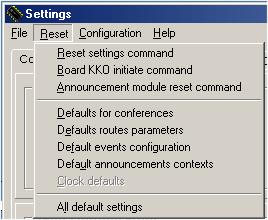
List of options:
Reset settings command. Reset command is sent. The KKO card gets default settings.
Board KKO initiate command. This is the same as press reset button on KKO front panel
(current data, conferences, etc. are lost).
Announcement module reset command. This option erases all recorded announcements.
Defaults for conferences - locally, in the kClient software.
Defaults routes parameters - locally, in the kClient software.
Default events configuration - locally, in the kClient software.
Default announcements contexts - locally, in the kClient software.
All default settings - locally, in the kClient software.
- CONFIGURATION
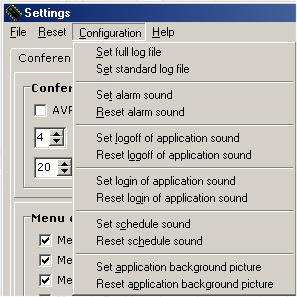
List of options:
Set full log file. If you switch on this option, all detailed data and detailed
events will write in the 'log' file. It is designed for analysing possible problems or errors.
Set standard log file. Returns normal mode of the saving in 'log' file.
Set alarm sound. It makes possible to choice *.wav file with alarm sound (if active
alarms in KKO exist).
Reset alarm sound. No sound is emitted.
Set end of application sound. It makes possible to choice *.wav file when kClient
application closes.
Reset end of application sound. No sound is emitted.
Set login of application sound. It makes possible to choice *.wav file when kClient
application opens.
Reset login of application sound. No sound is emitted.
Set schedule sound. It makes possible to choice *.wav file when active notification
from schedule block exists.
Reset schedule sound. No sound is emitted.
Set application background picture. It makes possible to choice *.jpg file with
graphic background pictuire. This backround picture is loaded only in main window for
administrator and dispatcher modes. Option 'stretch' is switched on, so
the picture is resized in fit mode (800x600pxls). Natural proportion is about 800x450.
Reset application background picture. No picture is loaded, empty background exists.
- Help
 kClient HTML Help: SETTINGS
kClient HTML Help: SETTINGS kClient HTML Help: SETTINGS
kClient HTML Help: SETTINGS